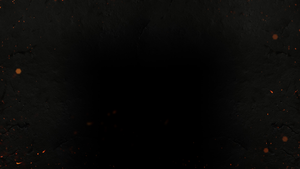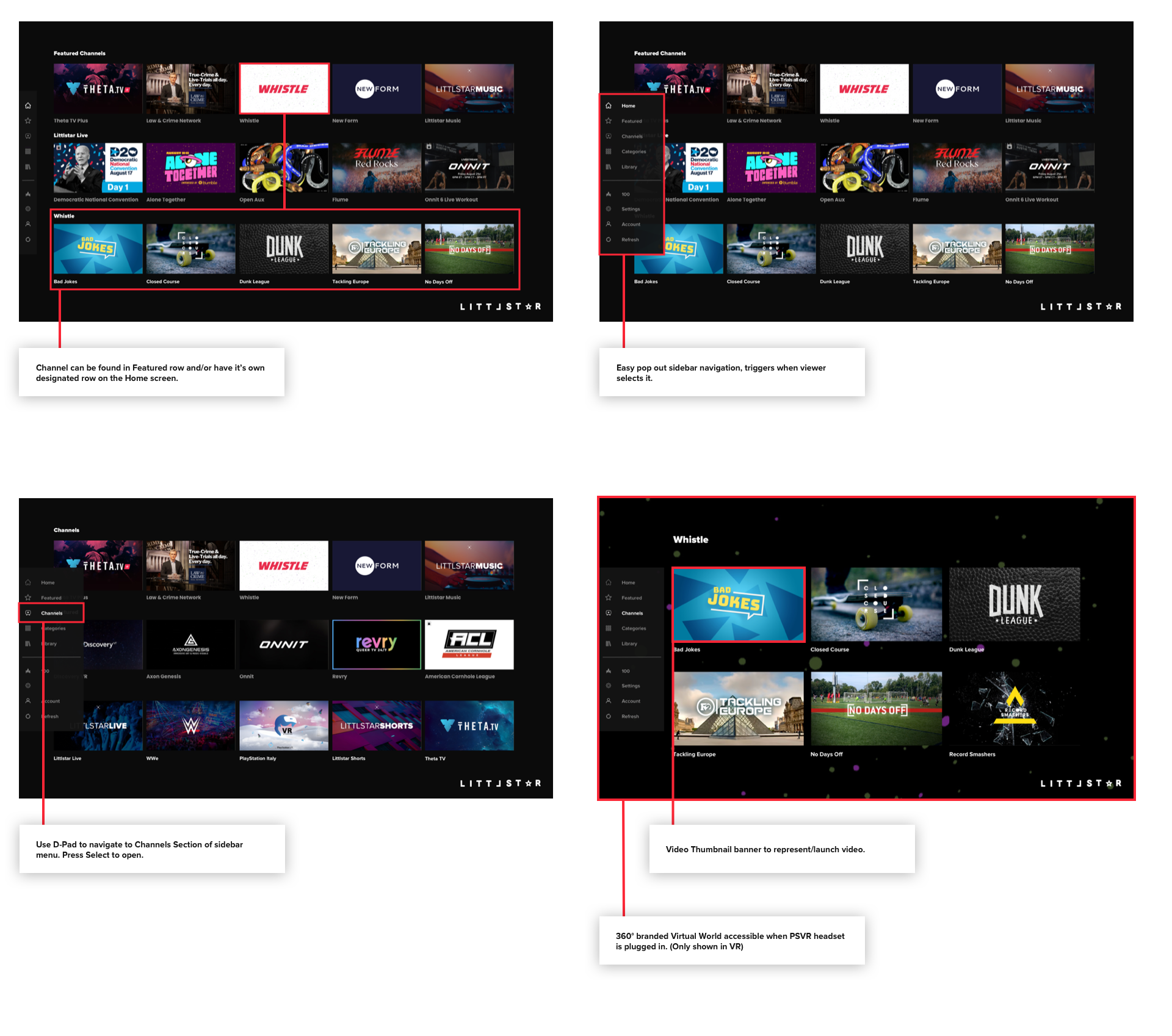...
Why Channels?
01. Branded end-to-end experience within the platform
...
| ASSET | PLATFORM | SPECIFICATIONS | EXAMPLE IMAGE | NOTES |
|---|---|---|---|---|
| Full Bleed Background | Web, Televison Television apps |
| This text and logo-free image will be displayed across the width of a Channel view behind all content and UI controls | |
Logo | Web, PlayStation, Televison Television apps |
| The logo is used for the Channel metadata shown in the application and web profile | |
| Content Banner | Web, Mobile & PlayStation, Televison Television apps |
| Content banner for individual pieces of video or feeds. Must include Content Title. | |
| Channel Banner | PlayStation & Traditional TV apps |
| Banner to represent Channel as a whole , and sub-channels within. Must include Channel Title. | |
| Channel Avatar | Web & Mobile apps |
| Avatar to represent Channel as a whole. Must include Channel Title. | |
| OPTIONAL Equirectangular Background (also known as skybox) | PlayStation app |
| The equirectangular photo or skybox is the 360 environment the viewer will experience upon entering the brand channel on the Littlstar PlayStation app. (only shown if the viewer is in VR) |
...
Channel example on Littlstar PlayStation app:
Click to enlarge the view
For any questions on branded channel assets, please email: content@littlstar.com
...